Data table
Color
| Class | Property | Color token |
|---|---|---|
.bx--data-table-header | background-color | $ui-01 |
.bx--data-table-header | text color | $text-01 |
.bx--data-table thead | background-color | $ui-03 |
.bx--table-header-label | text color | $text-01 |
.bx--data-table tbody | background-color | $ui-01 |
.bx--data-table td | text color | $text-02 |
.bx--data-table--zebra | background-color | – |
.bx--expandable-row-v2 | background-color | $ui-01 |
.bx--table-sort-v2__icon .bx--table-expand-v2__svg .bx--overflow-menu__icon | fill | $icon-01 |
.bx--batch-actions--active | background-color | $interactive-01 |
.bx--batch-summary__para | background-color | $text-04 |
.bx--batch-actions .bx--btn | text-color | $text-04 |
Interactive states
| Class | Property | Color token |
|---|---|---|
.bx--data-table tr:hover td | background-color | $hover-row |
.bx--data-table td:hover | text color | $text-01 |
.bx--data-table td:focus | border | $focus |
.bx--data-table--selected | background-color | $selected-ui |
.bx--data-table--selected td | text color | $text-01 |
.bx--data-table--selected:hover | background-color | $hover-selected-ui |
.bx--batch-actions .bx--btn:hover | background color | $hover-primary |
Style options
Specific styling on the data table component can be toggled on/off based on user or team preference.
Row dividers, zebra striping, & table border
If zebra striping is turned off, you must have row dividers.
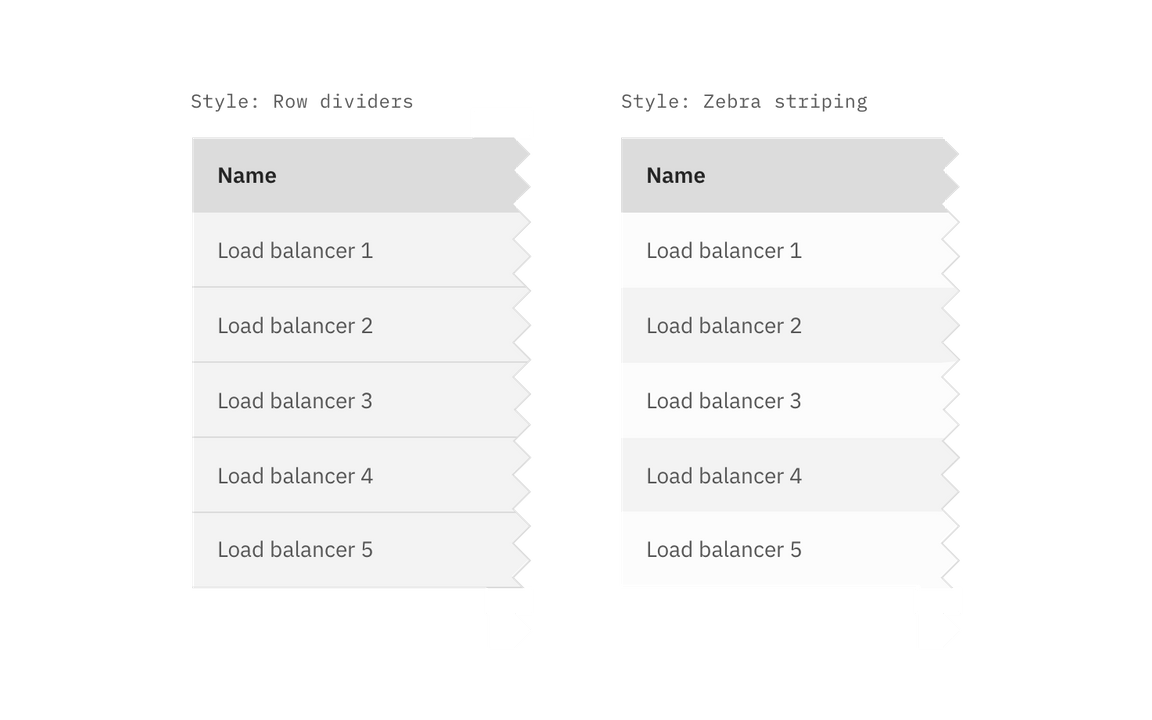
Data table with various row styling
Typography
| Class | Font-size (px/rem) | Font-weight | Type token |
|---|---|---|---|
.bx--data-table-header | 18 / 1.125 | Regular / 400 | $heading-03 |
.bx--table-header-label | 14 / 0.875 | SemiBold / 600 | $heading-01 |
.bx--data-table td | 14 / 0.875 | Regular / 400 | $body-short-01 |
Structure
Tables are a configurable and customizable component. Designers can pick and choose certain elements and interactions.
Row sizes
Short and Default are offered as user preferences that can be accessed from the table settings menu.
Row sizes are customizable. The column header row .bx--data-table thead should always match the row size of the table. Tall row heights are only recommended if your data is expected to have 2 lines of content in a single row.
| Class | Size | Row Height (px/rem) |
|---|---|---|
.bx--data-table--compact | Compact | 24 / 1.5 |
.bx--data-table--short | Short | 32 / 2 |
.bx--data-table tr | Default | 48 / 3 |
.bx--data-table--tall | Tall | 64 / 4 |
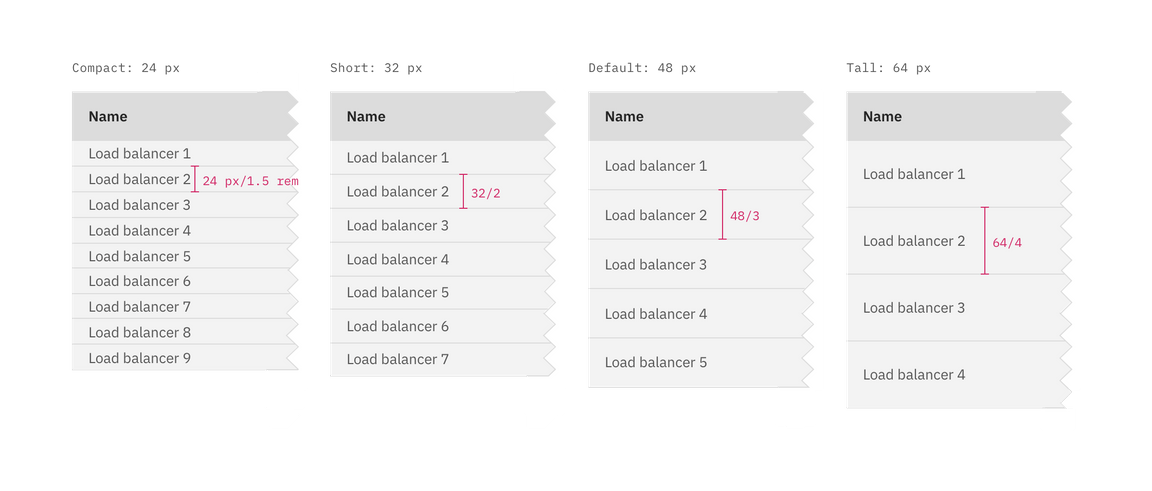
Data table: varying row sizes
Basics
The basic table style is the required base from which tables can be developed. Basic tables are composed of a header row followed by rows of data below. At a minimum, tables require three or more columns.
Column widths can vary by content and only requires a minimum spacing between columns.
| Class | Property | px / rem | Spacing token |
|---|---|---|---|
.bx--data-table-header | margin-bottom | 16 / 1 | $spacing-05 |
.bx--table-sort-v2__icon | padding | 8 / 0.5 | $spacing-03 |
.bx--data-table td:first-of-type .bx--data-table td:last-of-type | padding-left, padding-right | 16 / 1 | $spacing-05 |
Enhancements
After the simple table structure, tables can be enhanced by adding any of the following: selectable rows, expanding rows, nested tables, row menus, table batch actions, overall table menu, and/or table filter.
| Class | Property | px / rem | Spacing token |
|---|---|---|---|
.bx--table-toolbar | height | 48 / 3 | – |
.bx--table-toolbar--small | height | 32 / 2 | – |
.bx--table-expand-v2__svg | height | 16 / 1 | – |
.bx--checkbox-appearance | height, width | 20 / 1.25 | – |
Structure and spacing measurements for a basic and an enhanced data table | px / rem
Recommended
| Spacing between | Property | px / rem | Spacing token |
|---|---|---|---|
| Columns | padding | 16 /1 | $spacing-05 |
Toolbar
| Class | Property | px/rem | Spacing token |
|---|---|---|---|
.bx--toolbar-action | height, width | 48 / 3 | – |
.bx--toolbar | margin-top, margin-bottom | 16 / 1 | $spacing-05 |
.bx--toolbar-action--small | height, width | 32 / 2 | – |
.bx--toolbar--small | margin-top, margin-bottom | 8 / 0.5 | $spacing-03 |
Structure and spacing measurements for toolbar icons | px / rem