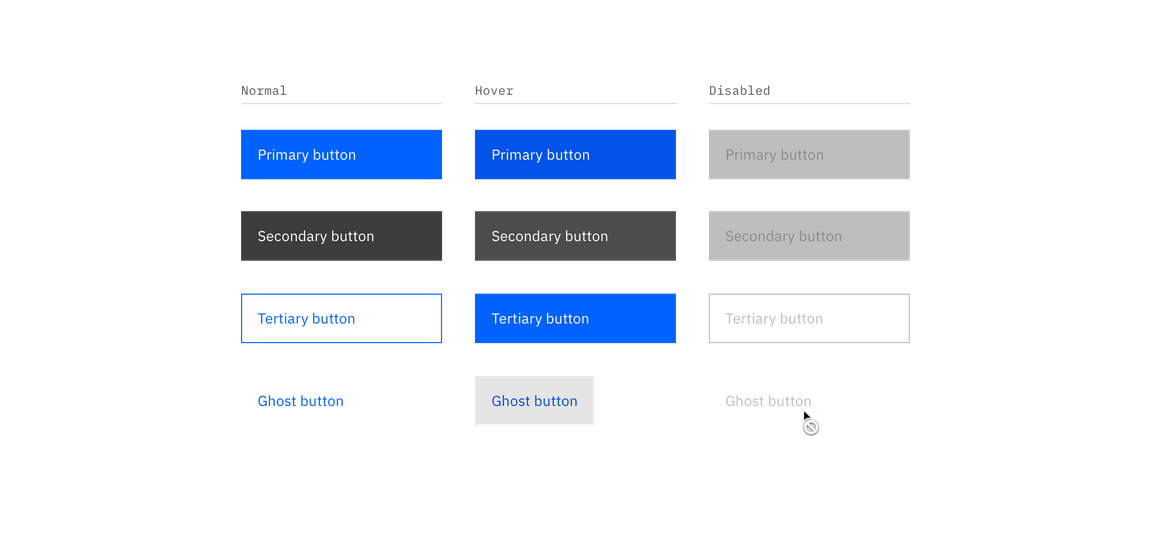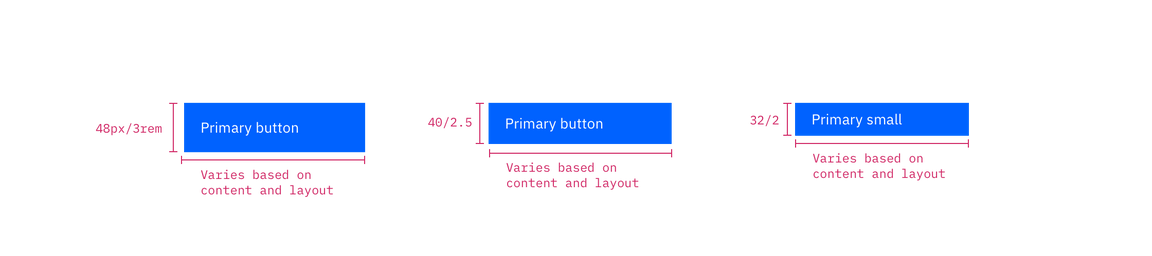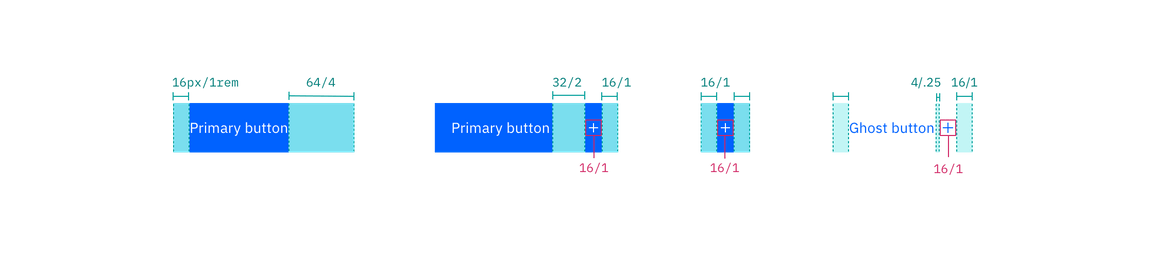| Class | Property | Color token |
|---|
.bx--btn--primary | text color | $text-04 |
.bx--btn__icon | svg | $icon-03 |
.bx--btn--primary | background-color | $interactive-01 |
:hover | background-color | $hover-primary |
:active | background-color | $active-primary |
:focus | border | $focus |
:disabled | background-color | $disabled-02 |
:disabled | text color | $disabled-03 |
| Class | Property | Color token |
|---|
.bx--btn--secondary | text color | $text-04 |
.bx--btn__icon | svg | $icon-03 |
.bx--btn--secondary | background-color | $interactive-02 |
.bx--btn--secondary | border | $interactive-02 |
:hover | background-color | $hover-secondary |
:active | background-color | $active-secondary |
:focus | border | $focus |
:disabled | background-color | $disabled-02 |
:disabled | text color | $disabled-03 |
| Class | Property | Color token |
|---|
.bx--btn--tertiary | text color | $interactive-03 |
.bx--btn__icon | svg | $interactive-03 |
.bx--btn--tertiary | background-color | transparent |
.bx--btn--tertiary | border | $interactive-03 |
:hover | text color | $text-04 |
:hover | svg | $icon-03 |
:hover | background-color | $hover-tertiary |
:active | color | $inverse-01 |
:focus | background-color | $interactive-03 |
:focus | border | $focus |
:focus | color | $inverse-01 |
:disabled | background-color | $disabled-02 |
:disabled | text color | $disabled-03 |
| Class | Property | Color token |
|---|
.bx--btn--ghost | text color | $link-01 |
.bx--btn__icon | svg | $link-01 |
.bx--btn--ghost | background-color | – |
:hover | text color | $hover-primary-text |
:hover | svg | $hover-primary-text |
:hover | background-color | $hover-ui |
:active | background-color | $active-ui |
:focus | border | $focus |
:disabled | text color | $disabled-03 |
| Class | Property | Color token |
|---|
.bx--btn--danger--primar | text color | $text-04 |
.bx--btn__icon | svg | $icon-03 |
.bx--btn--danger--primary | background-color | $support-01 |
:hover | background-color | $hover-danger |
:active | background-color | $active-danger |
:focus | border | $focus |
:disabled | background-color | $disabled-02 |
:disabled | text color | $disabled-03 |
Primary, secondary, and ghost button state examples
Button text should be set in sentence case, with only the first word in a phrase and any proper nouns capitalized.
| Class | Font-size (px/rem) | Font-weight | Type style |
|---|
.bx--btn | 14 / 0.875 | Regular / 400 | $body-short-01 |
A button cannot have any element or text within 16 pixels / 1 rem of its borders. For button groups, the primary button is positioned on the outside of the set, while the secondary button is positioned inside. For a button with a glyph, the space between the button label and the glyph must be greater than or equal to 16 pixels / 1 rem. This is to accommodate for instances where two or more buttons with glyphs appear together.
| Class | Property | px / rem | Spacing token |
|---|
.bx--btn--primary | height | 48 / 3 | – |
.bx--btn--sm | height | 32 / 2 | – |
.bx--btn__icon | size | 16 x 16 | – |
.bx--btn | padding-left | 16 / 1 | $spacing-05 |
.bx--btn | padding-right | 64 / 1 | – |
.bx--btn--sm | padding-left | 16 / 1 | $spacing-05 |
.bx--btn--sm | padding-right | 64 / 4 | – |
.bx--btn__icon | margin-left, margin-right | 16 / 1 | $spacing-05 |
.bx--btn--ghost | padding-left, padding-right | 16 / 2 | $spacing-05 |
Structure measurements for small and regular primary button | px / rem
Spacing measurements for various button types | px / rem
The following specs are not built into any of the button components but are recommended by design as the proper distance between buttons.
| Attribute | Property | px / rem | Spacing token |
|---|
| External: button | margin | 1px | - |
| Button pairings | margin-left, margin-right | 0 | – |